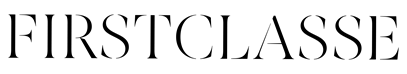While the world is already awash with the technical breakdowns, here are some of the highlights that matter, particularly those that will shape how the stylishly connected live, work, and express themselves.
iOS 26: Smart, subtle, and surprisingly helpful

In an unsurprising move, Apple has now made it so that its operating system, iOS, is given new versions that align with the year of its release. The new names include iOS 26, iPadOS 26, macOS 26, watchOS 26, tvOS 26, and visionOS 26, which will be launched later this year in fall.
While the design changes may catch the eye, iOS 26 goes further beneath the surface. Apple’s flagship mobile OS becomes more intelligent, more personalised, and more human in how it assists you. It’s everyday utility, elevated. Here’s a short breakdown:
Live Translation: This feature is now built into Messages, FaceTime, and even standard phone calls. Whether you’re chatting with friends in Tokyo or handling business in Paris, real-time, on-device translation happens seamlessly, with no internet required.
Hold Assist: This addition tackles one of life’s great annoyances: waiting on hold. Your iPhone now holds the line for you and alerts you the moment a human picks up.
Call Screening: Allows AI to answer unknown callers, offering live transcripts so you can decide whether to respond, ignore, or report spam.
Group Messages: The upgrade comprises in-chat polls, richer media tools, and even Apple Cash payments – ideal for everything from birthday dinner party planning to splitting bills effortlessly.
A new design era: Liquid Glass

Echoing the transformative shift of iOS 7, Apple unveiled its new Liquid Glass UI, a sweeping visual update that stretches across iOS 26, iPadOS 26, macOS 15 (Tahoe), watchOS 11, and more.
Inspired by polished crystal and fluid motion, Liquid Glass brings softness and depth to the digital landscape. Icons respond subtly to touch and light. Panels flow like water when moved. It’s a tactile experience that’s both futuristic and comforting, enhancing everyday interactions into something almost sensorial.
For a brand synonymous with minimalist luxury, this is Apple’s most confident aesthetic leap in years.
Apple Intelligence: AI with restraint and refinement

Rather than race for flashy generative AI tricks, Apple’s approach to artificial intelligence is measured, private, and deeply embedded into its ecosystem. Apple Intelligence works quietly in the background, always on your terms. And it’s all built on-device, with privacy, naturally, at the core. Some of the updates are:
Smart Summaries: Condenses long emails, notes, and even articles, this is perfect for busy professionals who want to stay informed without information fatigue.
Genmoji & Image Playground: Offers playful ways to generate custom emojis and visuals using text prompts, yet always with Apple’s signature polish. Think: oil paintings of your cat or minimal vector artwork based on your last vacation.
Personal Context AI: This feature understands your calendar, messages, and files to offer timely suggestions or reminders without sending your data to the cloud.
Visual Intelligence: Lets you interact with on-screen content. Want to copy a number from a screenshot or find the meaning of a word in a photo? Just tap and ask.
macOS Tahoe: Subtle power moves for the desktop

With macOS 26, now named Tahoe, Apple optimises the desktop experience without overwhelming it. While the visual refresh under the Liquid Glass aesthetic brings subtle sophistication, the real magic lies in thoughtful utility.
The most talked-about feature is iPhone Mirroring. Your iPhone now appears as a live, interactive window on your Mac, complete with notifications and audio, allowing you to reply to messages or control apps without ever picking up your phone.
Other quiet upgrades include a redesigned Calculator app with history tracking and unit conversion, a smarter Safari with improved reader modes and tracking protection, and a new standalone Passwords app that finally liberates Keychain into a more user-friendly format.
For professionals, Spotlight has gained sharper intelligence, surfacing files, people, and actions faster than ever. And for developers and gamers, Apple’s updated Game Porting Toolkit 2 promises faster, easier porting of Windows titles to macOS – hinting at Apple’s growing commitment to serious gaming.
macOS Tahoe is less about loud innovation and more about quietly making everything smoother, smarter, and more intuitive.
watchOS 26: Subdued smarts for your wrist

With watchOS 26, Apple leans into convenience and intuition, further fine-tuning the Apple Watch to be even more helpful throughout your day.
The new Smart Stack gets a dose of machine learning, surfacing relevant widgets when you need them most: weather in the morning, boarding passes at the airport, timers while you cook. It’s context-aware, and it feels like your watch is finally one step ahead.
In a long-overdue move, Apple has also introduced a native Notes app on the Watch, perfect for quick thoughts, checklists, or even viewing synced notes from your iPhone.
Fitness enthusiasts get a boost too: Workout Buddy, a new AI-driven feature, acts like a virtual coach. It adapts to your goals and training history, offering real-time encouragement, pacing advice, and motivation cues mid-run or mid-rep.
watchOS 26 may not reinvent the wearable, but it makes the Apple Watch feel more personal, proactive, and quietly indispensable.
What it all means
WWDC 2025 wasn’t a reinvention for Apple, but a solid refinement. The design changes in Liquid Glass speak to a brand that understands aesthetic evolution. Apple Intelligence feels less like a novelty and more like a lifestyle enhancement. And iOS 26 may be the company’s most thoughtful update yet; one that balances technological sophistication with real-life utility.
For those who appreciate beautiful things that work beautifully, Apple just turned up the dial.
For more Apple content, click here.