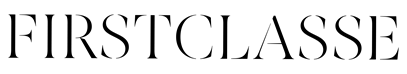But after diving into all its features, I quickly realised this little gadget is way smarter (and cooler) than I expected. From helping me find my car to detecting if I’m about to fall sick, here are 10 surprising things I discovered my Apple Watch can do.
Detects music and play it through the watch
Ever been somewhere, heard a catchy song, and wondered, “What is this song?” I’ve used my watch to detect the song, and voilà – it tells me the title and artist instantly. But here’s the kicker: you can actually play the song through the watch’s speaker. I’ve used it to listen to quick podcasts or audiobooks while doing stuff around the house. It’s so convenient when I don’t feel like grabbing my phone or connecting to my headphones.
Tells if I’m about to fall sick

This one blew my mind. I’ve always heard about smartwatches monitoring health, but the Vitals app takes it to another level. It tracks my heart rate, respiratory rate, wrist temperature, blood oxygen levels, and sleep duration – and after a week of recording this data, it noticed slight changes. One day, it actually flagged that my vitals seemed off, and guess what? I started feeling under the weather later that day. It’s like having a mini health assistant that keeps me one step ahead of getting sick.
Detects sleep apnoea
I don’t always wake up feeling refreshed, and now I know why. The Apple Watch uses its accelerometer and blood oxygen monitor to track breathing interruptions while I sleep. Turns out, I had a couple of irregular patterns that might be signs of sleep apnoea. It doesn’t diagnose, of course, but it gives me a heads-up to check on my sleep health. Honestly, it’s such a game-changer for understanding what’s really going on while I sleep.
Translates on the spot when you’re travelling

I travel whenever I can, and this feature is already on my ‘can’t live without’ list. The Apple Watch comes with a translation app that instantly translates whatever I say into a different language. I tested it out with some basic phrases, and it worked like a charm. It’s super handy for ordering food, asking for directions, or just not looking completely lost when travelling in a foreign country.
Tells me my body battery level
Okay, I didn’t expect this one to be so accurate. The ‘BodyState’ app takes all my health data – sleep, heart rate, activity – and tells me how ‘charged’ my body feels, kind of like checking your phone battery. I’ve had days where it told me I was at 40%, and sure enough, I was wiped. On the flip side, seeing a 80% charge makes me feel unstoppable. It’s such a simple but genius way to listen to your body’s needs.
Helps me find my car (and keeps me from getting lost)
If you’re like me and always forget where you parked, the Waypoint Compass is about to change your life. I pin the location of my car, and the watch guides me back to it like a GPS, even showing elevation if I’m in a multi-level parking lot.
But wait – it’s not just for parking lots. I’ve also used it on hikes and trails, pinning my starting point so I don’t get lost. It’s so reassuring to know I can always find my way back, no matter where I am.
Depth gauge and water temperature sensor for swimmers

For anyone who loves swimming or diving, this one is amazing. The depth gauge on the watch can measure down to 6 meters beneath the water’s surface, while the water temperature sensor tells me the temperature of the water. It even shows the water temp during Pool Swim and Open Water Swim workouts, which is super helpful for tracking my swim conditions.
Pinch gestures makes using the watch super convenient
I love how convenient the pinch gesture feature is. With AssistiveTouch, I can simply pinch my fingers to navigate my watch, interact with notifications, or even answer a call. It’s a handy way to use my Apple Watch without needing to tap or swipe. It makes responding to alerts and controlling my watch feel effortless.
Detects a hard fall or car crash and alert emergency services

Apple Watch’s safety features are next level. If I ever take a hard fall or get into a car crash, the watch can detect it and automatically alert emergency services. It even shares my location and notifies my emergency contacts. Knowing I’m covered in an emergency gives me peace of mind, especially during outdoor activities.
Lifesaver for checking hard-to-reach spots
I didn’t think this would be that useful, but wow, I use it all the time now. The Apple Watch acts as a remote viewfinder for my iPhone’s camera. I’ve used it to check for cables under the couch, peek into high shelves, and even see what’s behind tight spaces.
Another pro tip: You can take calls in the shower – yep, you read that right. I tried answering a call mid-shampoo, and the other person couldn’t hear the water running thanks to voice isolation.
If you’d like to learn and discover even more features, you can check them out on Apple’s website.
Photos courtesy of Apple
Discover more tech or gadget stories here.